Use your computer to help Stanford Universities Folding@home find cures for some of the worlds worst diseases.... And get rewarded for doing so!
JOIN OUR TEAM TO CURE CANCER! - Thalassaemia Team 231298
Current FLDC price: 10,000 FLDC = 0.0044 Bitcoin = 2.532 USD http://preev.com/btc/usd
FULL TUTORIAL: http://foldingcoin.net/resources/video-tutorials/
Follow along with this video as we show you how to setup the FAH folding client and your own Google Chrome wallet. Here is the detailed breakdown of the video:
1. Go to the Goggle App store
2. Search for “Tokenly” and you will see “Tokenly Pockets”
3. Install this as a Goggle Extension
4. Create a wallet and copy the address to your clipboard
5. Go to http://folding.stanford.edu/
6. Click “Home Page” in the upper right corner
7. Click the “Start Folding” Pictures on the right hand side
8. After the download run the program
9. Follow the steps for setup identity when the new window pops up
10. Enter whatever Username you desire followed by the characters “_FLDC_” then followed by pasting in the BTC Address from your wallet. Your username should look like this:
Peon11_FLDC_18osekDnYLeZrrSTYmm5nnQsejoiUgecN7
11. Enter any team you desire. You can learn more about teams by going to http://fah-web.stanford.edu/cgi-bin/main.py?qtype=teampage&teamnum=231298
12. FoldingCoin’s default team is 231298 so join that one if you don’t prefer a team.
13, Make sure to follow the steps of obtaining a passkey going here http://fah-web.stanford.edu/cgi-bin/getpasskey.py
14. Bookmark this page for easy access to your folding client http://folding.stanford.edu/client/
MY 1ST REWARD IN BITCOIN, FLDC AND MAGICFLDC
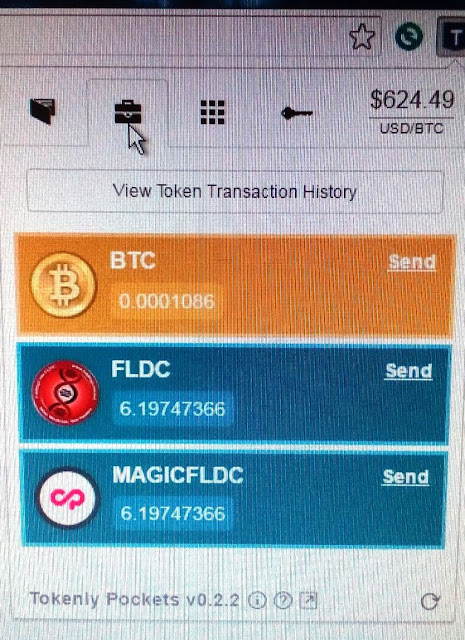 |
GRAPHIC USER INTERFACE (GUI) COMPUTER MINING



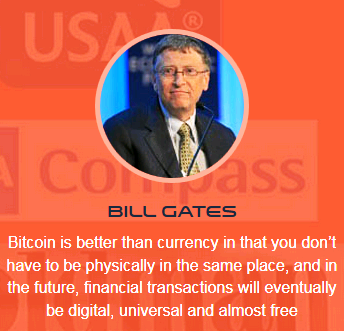


















0 comments:
Post a Comment